文件与偏好数据库
1 文件
1.1 写文件
try { File file = new File(getFilesDir() + "/notes.txt"); FileOutputStream fos = new FileOutputStream(file); String string = textField.getText(); byte[] bytes = string.getBytes(); fos.write(bytes); fos.close(); } catch (Exception exception) { exception.printStackTrace(); }
1.2 读文件
try { File file = new File(getFilesDir() + "/notes.txt"); FileInputStream fis = new FileInputStream(file); byte[] bytes = new byte[(int)file.length()]; fis.read(bytes); fis.close(); String string = new String(bytes); textField.setText(string); } catch (Exception exception) { exception.printStackTrace(); }
例程:File
...\File\entry\src\main\resources\base\graphic\background_scrollview.xml
<?xml version="1.0" encoding="utf-8"?> <shape xmlns:ohos="http://schemas.huawei.com/res/ohos" ohos:shape="rectangle"> <corners ohos:radius="50"/> <solid ohos:color="#ffffff"/> <stroke ohos:width="2vp" ohos:color="#ff7f27"/> </shape>
...\File\entry\src\main\resources\base\graphic\background_button.xml
<?xml version="1.0" encoding="utf-8"?> <shape xmlns:ohos="http://schemas.huawei.com/res/ohos" ohos:shape="rectangle"> <corners ohos:radius="50"/> <solid ohos:color="#ff7f27"/> </shape>
...\File\entry\src\main\resources\base\layout\ability_main.xml
<?xml version="1.0" encoding="utf-8"?> <DirectionalLayout xmlns:ohos="http://schemas.huawei.com/res/ohos" ohos:height="match_parent" ohos:width="match_parent" ohos:alignment="center" ohos:orientation="vertical" ohos:background_element="#00a2e8"> <ScrollView ohos:height="match_parent" ohos:weight="1" ohos:width="match_parent" ohos:padding="10vp" ohos:left_margin="20vp" ohos:right_margin="20vp" ohos:top_margin="20vp" ohos:background_element="$graphic:background_scrollview" ohos:rebound_effect="true"> <TextField ohos:id="$+id:tf" ohos:height="match_content" ohos:width="match_parent" ohos:multiple_lines="true" ohos:hint="编辑文件" ohos:text_size="20fp" /> </ScrollView> <Button ohos:id="$+id:btn" ohos:height="match_content" ohos:width="match_parent" ohos:padding="$ohos:float:button_radius" ohos:margin="20vp" ohos:background_element="$graphic:background_button" ohos:text="保存" ohos:text_size="22fp" ohos:text_color="#ffffff" /> </DirectionalLayout>
...\File\entry\src\main\java\com\minwei\file\slice\MainAbilitySlice.java
public class MainAbilitySlice extends AbilitySlice { private TextField textField; private Button button; @Override public void onStart(Intent intent) { ... textField = (TextField)findComponentById(ResourceTable.Id_tf); button = (Button)findComponentById(ResourceTable.Id_btn); read(); button.setClickedListener(component -> save()); } ... private void read() { try { File file = new File(getFilesDir() + "/notes.txt"); FileInputStream fis = new FileInputStream(file); byte[] bytes = new byte[(int)file.length()]; fis.read(bytes); fis.close(); String string = new String(bytes); textField.setText(string); } catch (Exception exception) { exception.printStackTrace(); } } private void save() { try { File file = new File(getFilesDir() + "/notes.txt"); FileOutputStream fos = new FileOutputStream(file); String string = textField.getText(); byte[] bytes = string.getBytes(); fos.write(bytes); fos.close(); } catch (Exception exception) { exception.printStackTrace(); } } }
运行效果如下图所示:
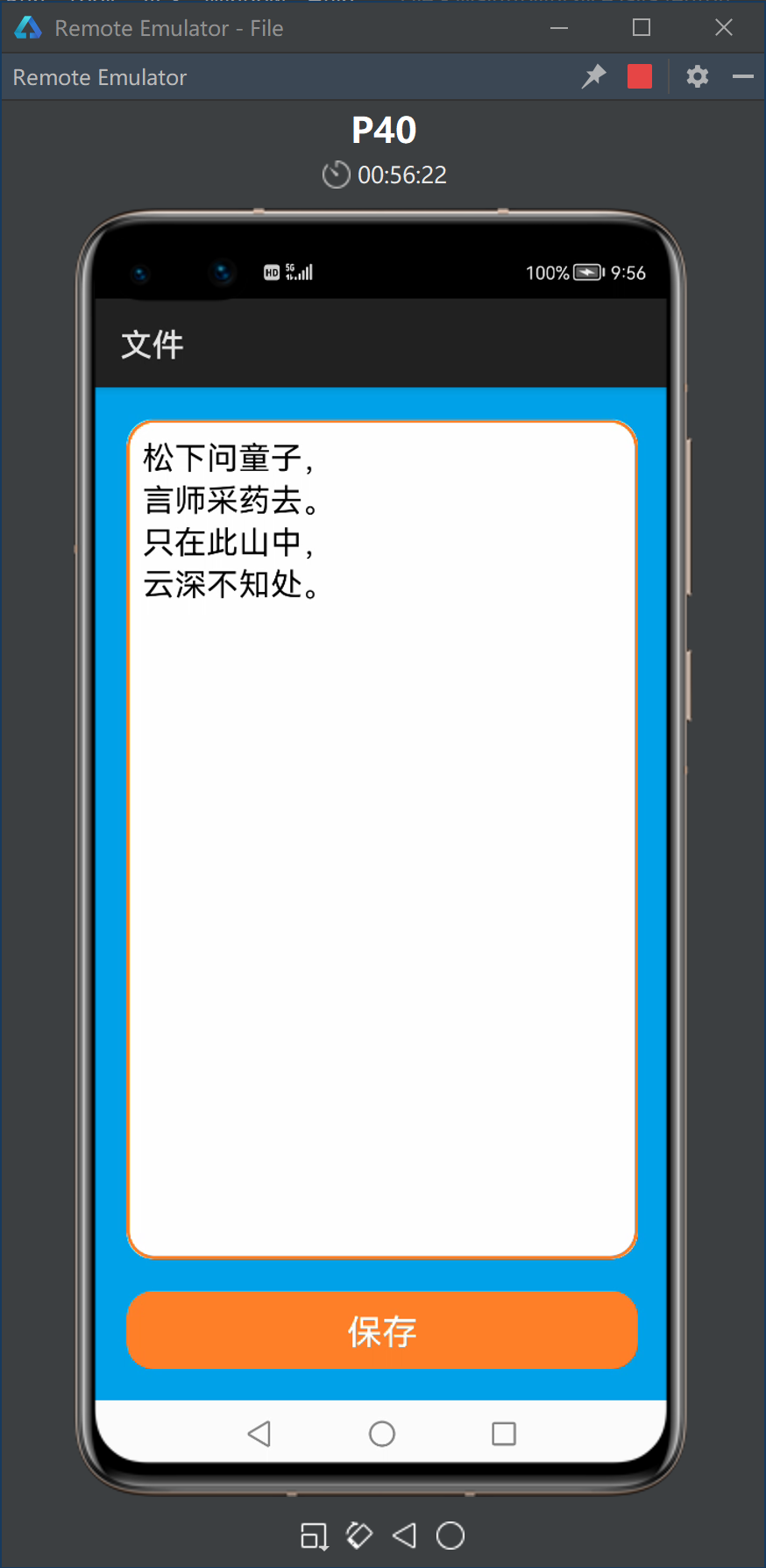
2 图像文件
ResourceManager manager = getResourceManager(); RawFileEntry entry = manager.getRawFileEntry( "resources/rawfile/image.jpg"); try { InputStream is = entry.openRawFile(); ImageSource src = ImageSource.create(is, null); PixelMap map = src.createPixelmap(null); Image image = new Image(this); image.setWidth(LayoutConfig.MATCH_PARENT); image.setHeight(LayoutConfig.MATCH_PARENT); image.setScaleMode(Image.ScaleMode.ZOOM_CENTER); image.setPixelMap(map); ((DirectionalLayout)findComponentById( ResourceTable.Id_dir)).addComponent(image); } catch (IOException exception) { exception.printStackTrace(); }
例程:ImageFile
...\ImageFile\entry\src\main\resources\rawfile\image.jpg

...\ImageFile\entry\src\main\resources\base\layout\ability_main.xml
<?xml version="1.0" encoding="utf-8"?> <DirectionalLayout xmlns:ohos="http://schemas.huawei.com/res/ohos" ohos:id="$+id:dir" ohos:height="match_parent" ohos:width="match_parent" ohos:alignment="center" ohos:orientation="vertical" ohos:background_element="#000000"> </DirectionalLayout>
...\ImageFile\entry\src\main\java\com\minwei\imagefile\slice\MainAbilitySlice.java
public class MainAbilitySlice extends AbilitySlice { @Override public void onStart(Intent intent) { ... ResourceManager manager = getResourceManager(); RawFileEntry entry = manager.getRawFileEntry( "resources/rawfile/image.jpg"); try { InputStream is = entry.openRawFile(); ImageSource src = ImageSource.create(is, null); PixelMap map = src.createPixelmap(null); Image image = new Image(this); image.setWidth(LayoutConfig.MATCH_PARENT); image.setHeight(LayoutConfig.MATCH_PARENT); image.setScaleMode(Image.ScaleMode.ZOOM_CENTER); image.setPixelMap(map); ((DirectionalLayout)findComponentById( ResourceTable.Id_dir)).addComponent(image); } catch (IOException exception) { exception.printStackTrace(); } } ... }
运行效果如下图所示:
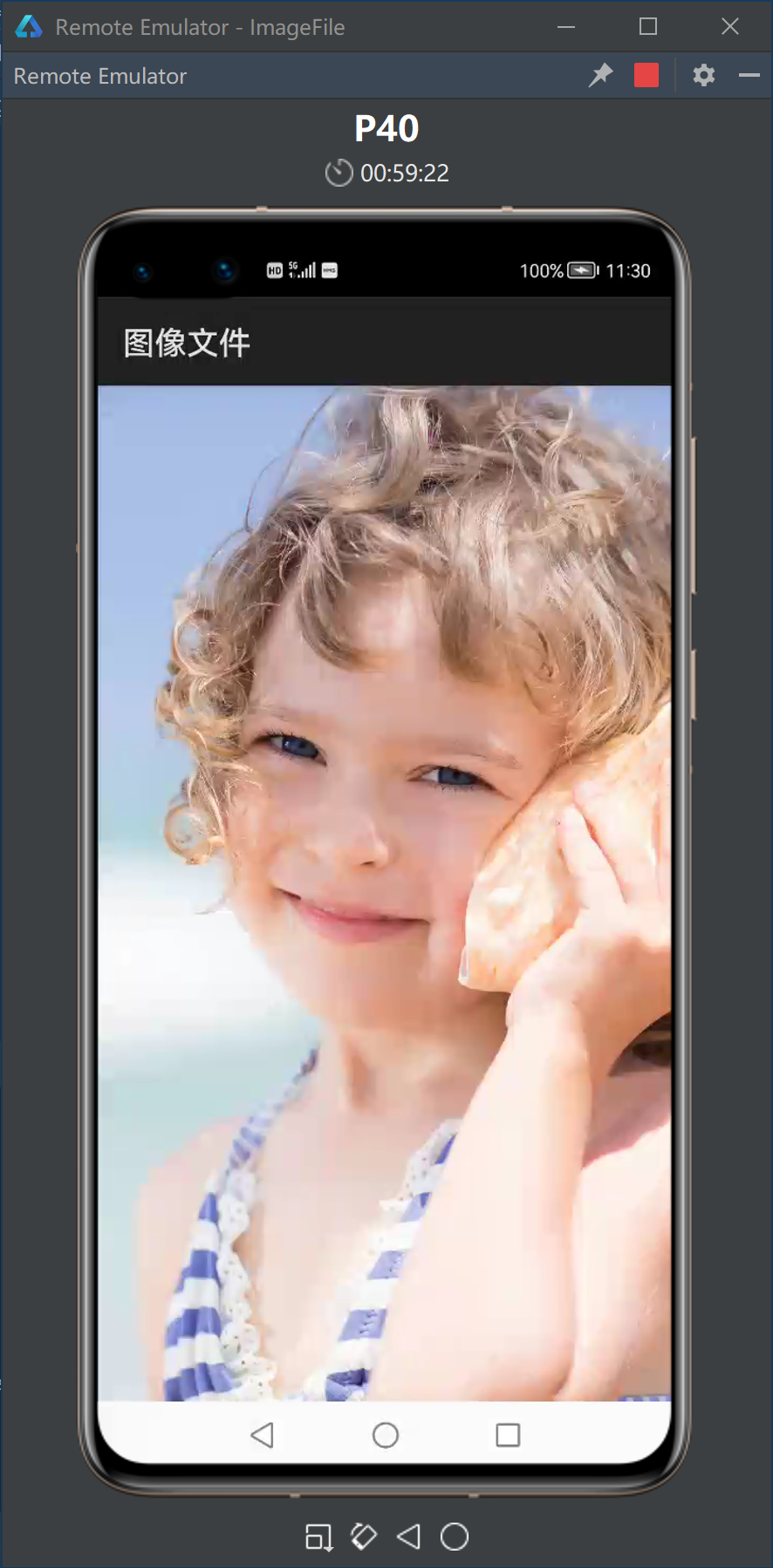
3 偏好数据库
3.1 获取偏好数据库
DatabaseHelper databaseHelper = new DatabaseHelper(getApplicationContext()); Preferences preferences = databaseHelper.getPreferences(preferencesFile);
3.2 实现观察者接口
class CounterObserver implements PreferencesObserver { private String counterKey; private Text txtObserver; public CounterObserver(String key, Text txtObserver) { this.counterKey = key; this.txtObserver = txtObserver; } @Override public void onChange(Preferences preferences, String s) { if (s.equals(counterKey)) txtObserver.setText( String.valueOf(preferences.getInt(s, 0))); } }
3.3 注册观察者对象
CounterObserver counterObserver = new CounterObserver(counterKey, (Text)findComponentById(ResourceTable.Id_txtObserver)); preferences.registerObserver(counterObserver);
3.4 读取偏好数据库
preferences.getInt(counterKey, 0);
3.5 保存偏好数据库
preferences.putInt(counterKey, counter); preferences.flushSync();
3.6 注销观察者对象
preferences.unregisterObserver(counterObserver);
3.7 删除偏好库文件
databaseHelper.deletePreferences(preferencesFile);
例程:Preferences
...\Preferences\entry\src\main\resources\base\layout\ability_main.xml
<?xml version="1.0" encoding="utf-8"?> <DirectionalLayout xmlns:ohos="http://schemas.huawei.com/res/ohos" ohos:height="match_parent" ohos:width="match_parent" ohos:alignment="center" ohos:orientation="vertical" ohos:background_element="#000000"> <TableLayout ohos:height="match_content" ohos:width="match_content" ohos:row_count="2" ohos:column_count="2"> <Text ohos:id="$+id:txtCounter" ohos:height="60vp" ohos:width="100vp" ohos:text_size="50fp" ohos:text_color="#ffffff" ohos:text_alignment="center" /> <Text ohos:id="$+id:txtObserver" ohos:height="60vp" ohos:width="100vp" ohos:left_margin="25vp" ohos:text_size="50fp" ohos:text_color="#ffffff" ohos:text_alignment="center" /> <Button ohos:id="$+id:btnAdd" ohos:height="40vp" ohos:width="100vp" ohos:top_margin="15vp" ohos:background_element="#00a2e8" ohos:text="增加" ohos:text_size="20fp" ohos:text_color="#ffffff" /> <Button ohos:id="$+id:btnDelete" ohos:height="40vp" ohos:width="100vp" ohos:top_margin="15vp" ohos:left_margin="25vp" ohos:background_element="#ff7f27" ohos:text="删除" ohos:text_size="20fp" ohos:text_color="#ffffff" /> </TableLayout> </DirectionalLayout>
...\Preferences\entry\src\main\java\com\minwei\preferences\slice\MainAbilitySlice.java
class CounterObserver implements PreferencesObserver { private String counterKey; private Text txtObserver; public CounterObserver(String key, Text txtObserver) { this.counterKey = key; this.txtObserver = txtObserver; } @Override public void onChange(Preferences preferences, String s) { if (s.equals(counterKey)) txtObserver.setText( String.valueOf(preferences.getInt(s, 0))); } } public class MainAbilitySlice extends AbilitySlice { private final String preferencesFile = "MyPreferences"; private final String counterKey = "Counter"; private DatabaseHelper databaseHelper; private Preferences preferences; private CounterObserver counterObserver; private Text txtCounter; @Override public void onStart(Intent intent) { ... databaseHelper = new DatabaseHelper(getApplicationContext()); preferences = databaseHelper.getPreferences(preferencesFile); counterObserver = new CounterObserver(counterKey, (Text)findComponentById(ResourceTable.Id_txtObserver)); preferences.registerObserver(counterObserver); txtCounter = (Text)findComponentById( ResourceTable.Id_txtCounter); txtCounter.setText(String.valueOf(readCounter())); findComponentById(ResourceTable.Id_btnAdd) .setClickedListener(new ClickedListener() { @Override public void onClick(Component component) { int counter = Integer.valueOf( txtCounter.getText()).intValue(); ++counter; txtCounter.setText(String.valueOf(counter)); saveCounter(counter); } }); findComponentById(ResourceTable.Id_btnDelete) .setClickedListener(new ClickedListener() { @Override public void onClick(Component component) { databaseHelper.deletePreferences(preferencesFile); } }); } ... @Override public void onStop() { preferences.unregisterObserver(counterObserver); } private int readCounter() { return preferences.getInt(counterKey, 0); } private void saveCounter(int counter) { preferences.putInt(counterKey, counter); preferences.flushSync(); } }
运行效果如下图所示:
