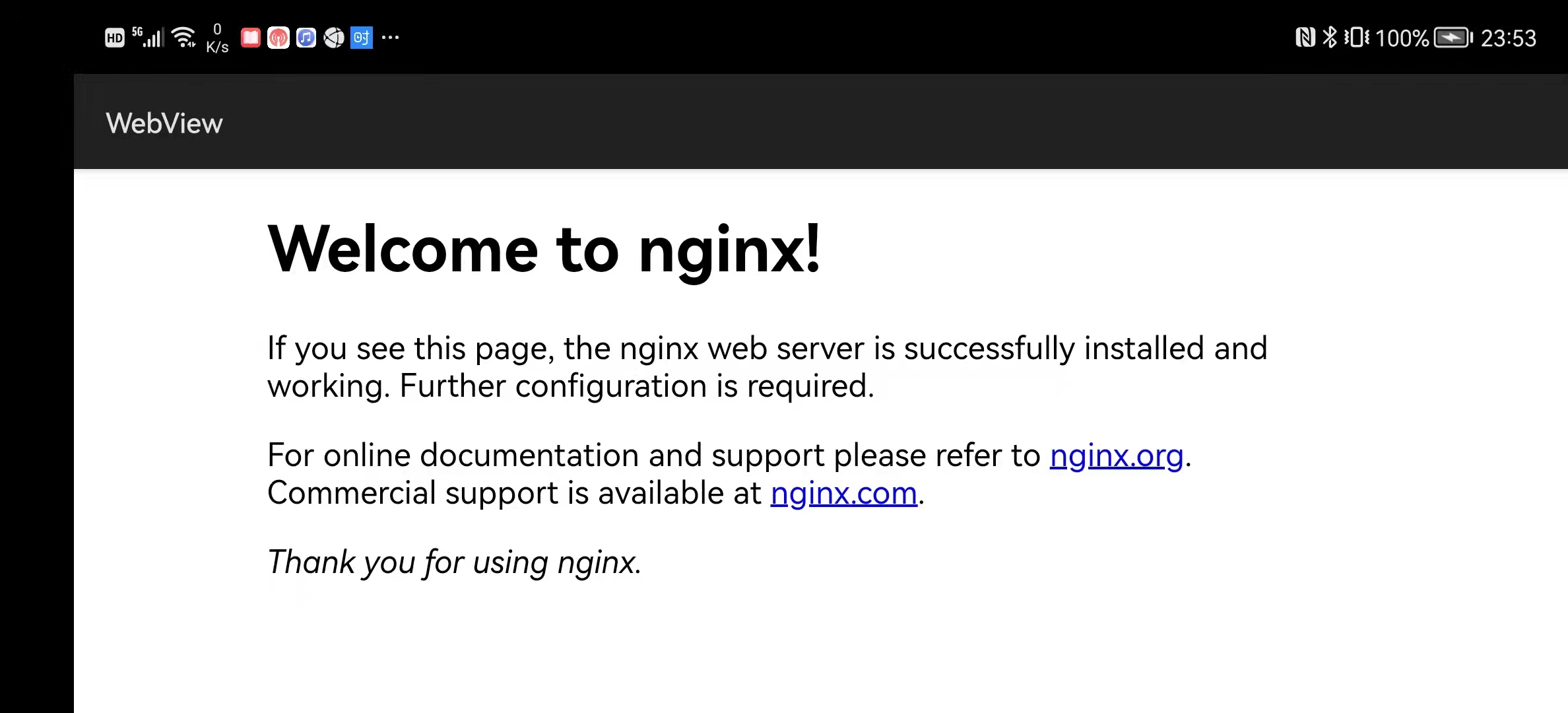访问互联网
1 常用网络协议
1.1 超文本传输协议(HyperText Transfer Protocol, HTTP)
HTTP协议是互联网技术中运用最为广泛的应用层协议。在使用浏览器访问网站时,就是通过HTTP协议的URL进行访问的。
1.2 传输控制协议(Transmission Control Protocol, TCP)
TCP协议是可靠的传输层协议。该协议可以在联网设备之间建立稳定的连接,通常用于对数据准确性要求较高,且传输量不大的场合。诸如网络游戏、社交软件中常能见到TCP协议的身影。
1.3 用户数据报文协议(User Datagram Protocol, UDP)
UDP协议是无连接、不可靠的传输层协议。基于UDP协议的网络通信,无需要建立连接,速度更快,占用资源更少,程序结构也更简单,通常用于对数据准确性要求不高,且传输量较大的场合,如网络直播、视频点播等。
2 搭建Web服务器
2.1 下载安装Nginx
https://nginx.org/en/download.html
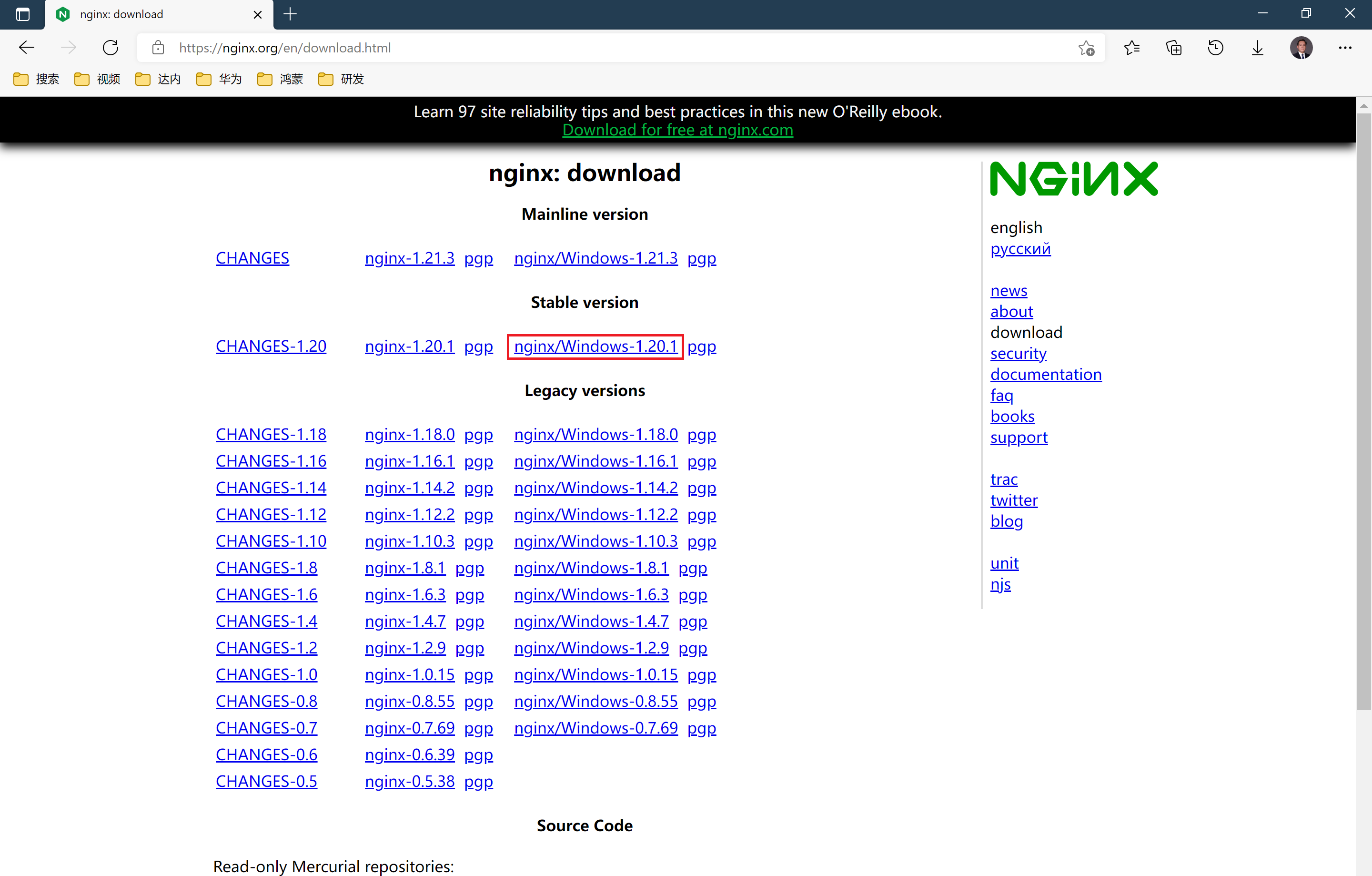
Stable version: nginx/Windows-1.20.1
解压到C:\Program Files\nginx目录下。
2.2 启动运行Nginx
C:\Program Files\nginx>nginx
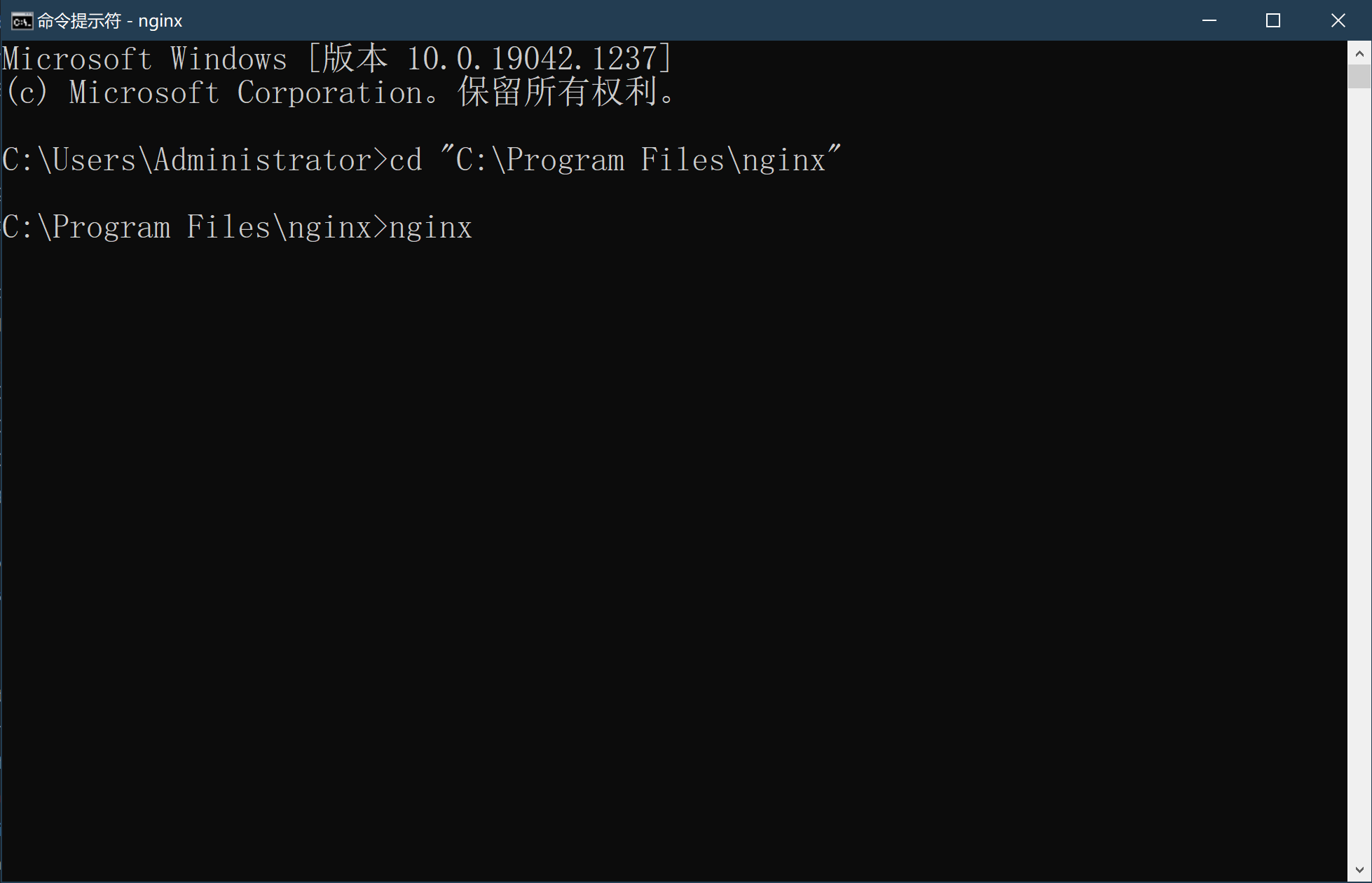
浏览器:http://localhost
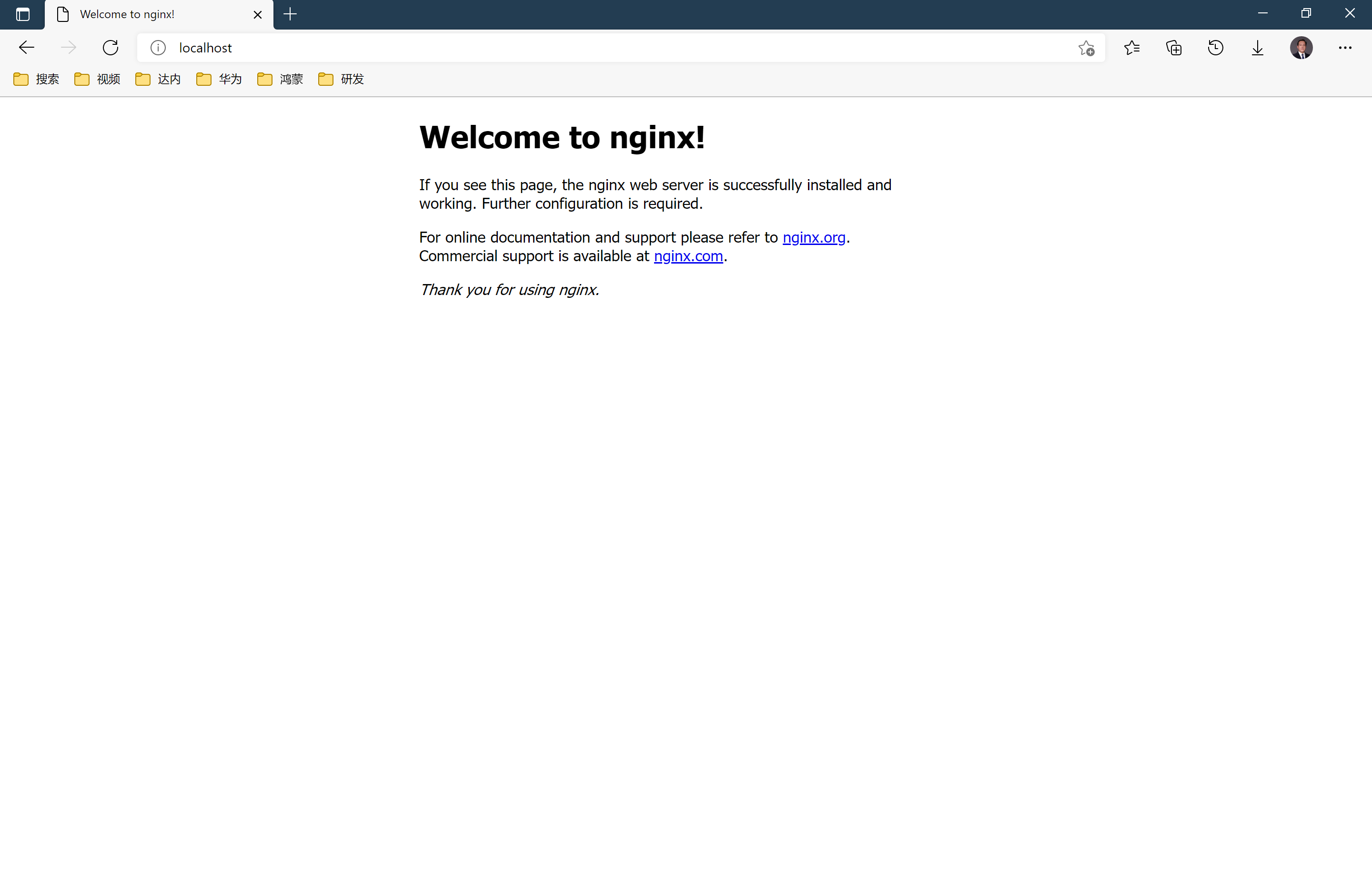
2.3 通过IP地址访问Nginx
C:\Users\Administrator>ipconfig
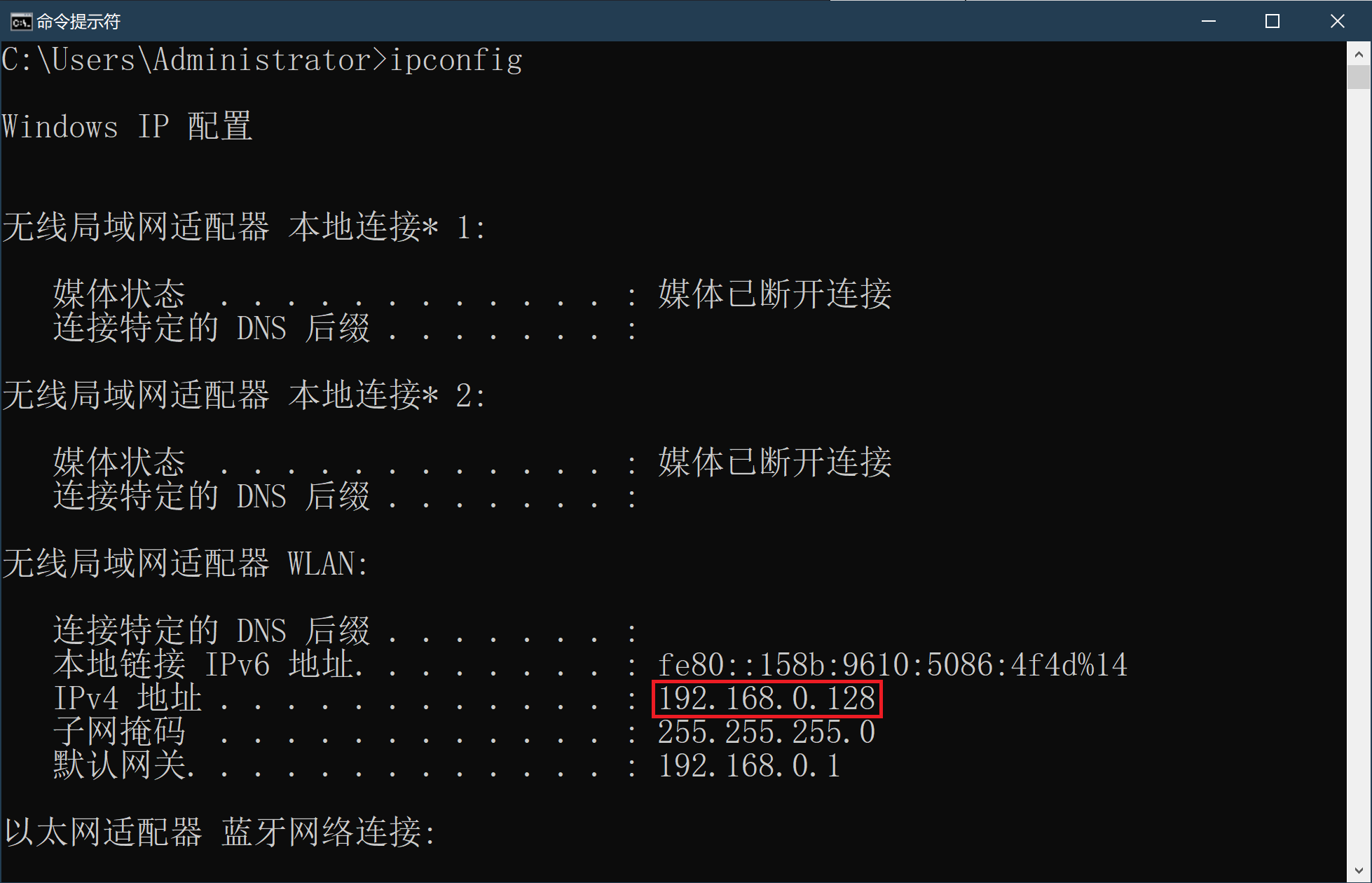
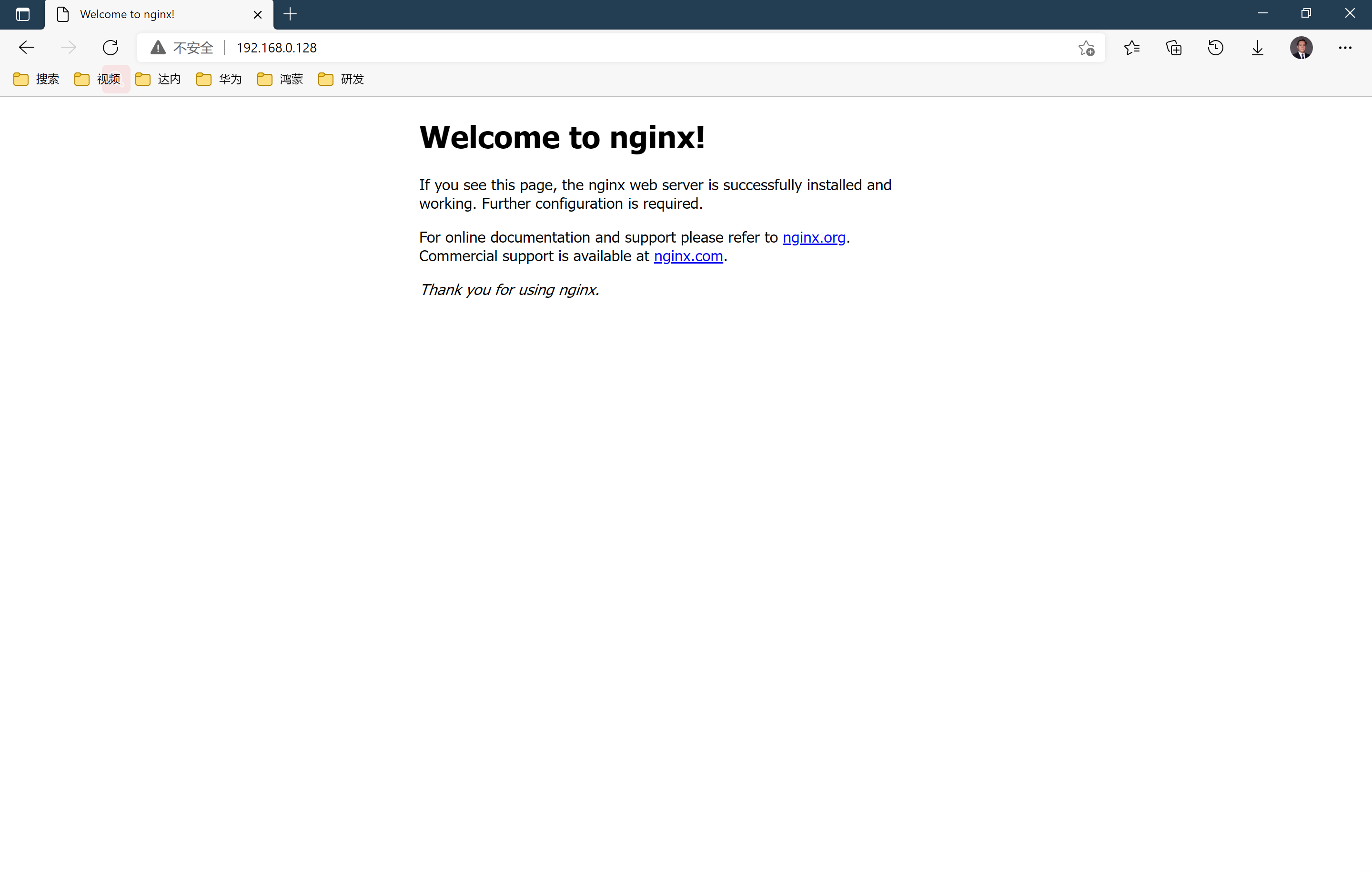
2.4 添加网站内容
C:\Program Files\nginx\html\t_student.json
[ { "id": 1, "name": "张飞", "age": 22, "sex": 1, "subject": "C++" }, { "id": 2, "name": "貂蝉", "age": 18, "sex": 0, "subject": "Java" }, { "id": 3, "name": "曹操", "age": 30, "sex": 1, "subject": "Java" } ]
C:\Program Files\nginx\html\peppa_pig.png
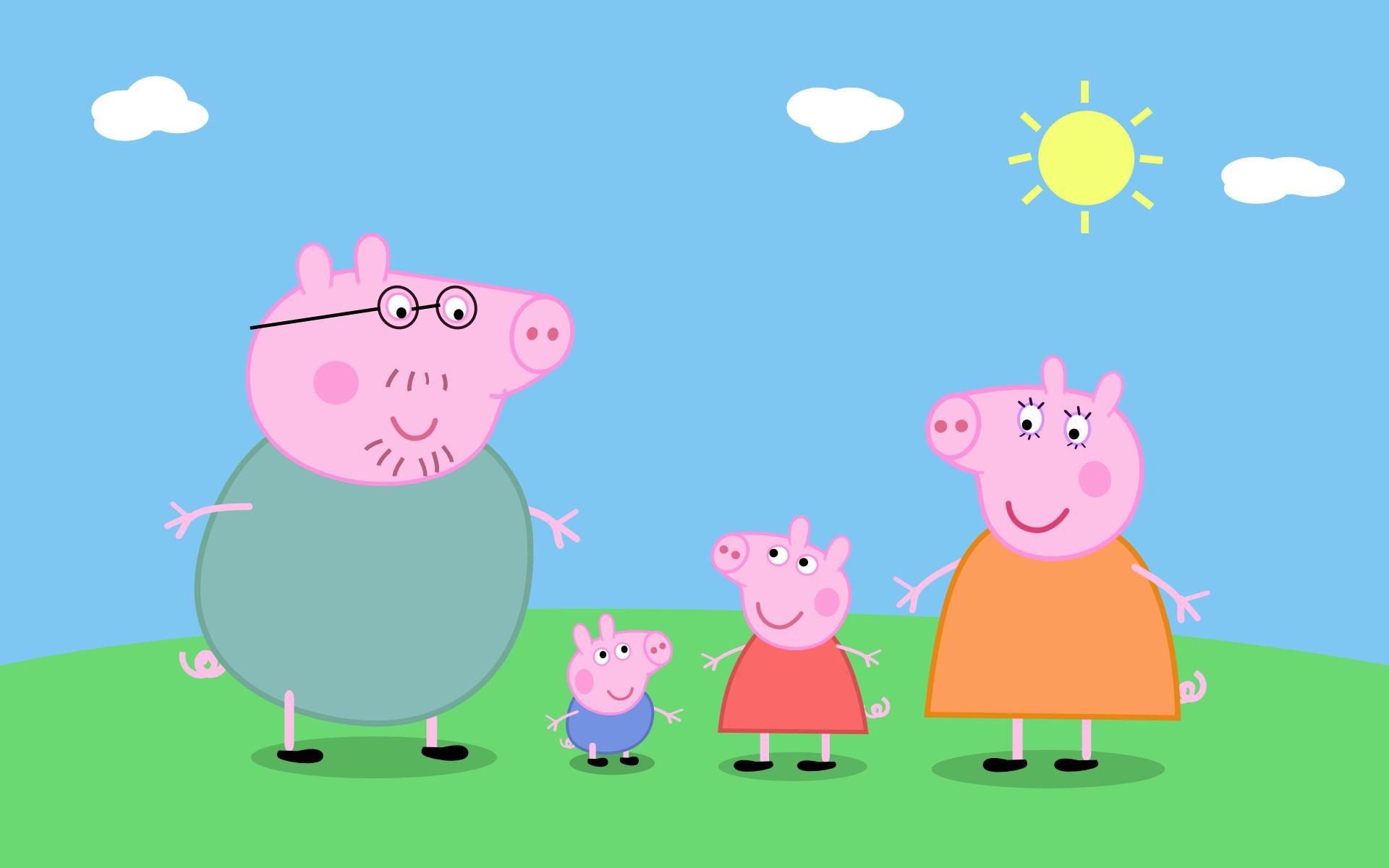
浏览器:http://192.168.0.128/t_student.json
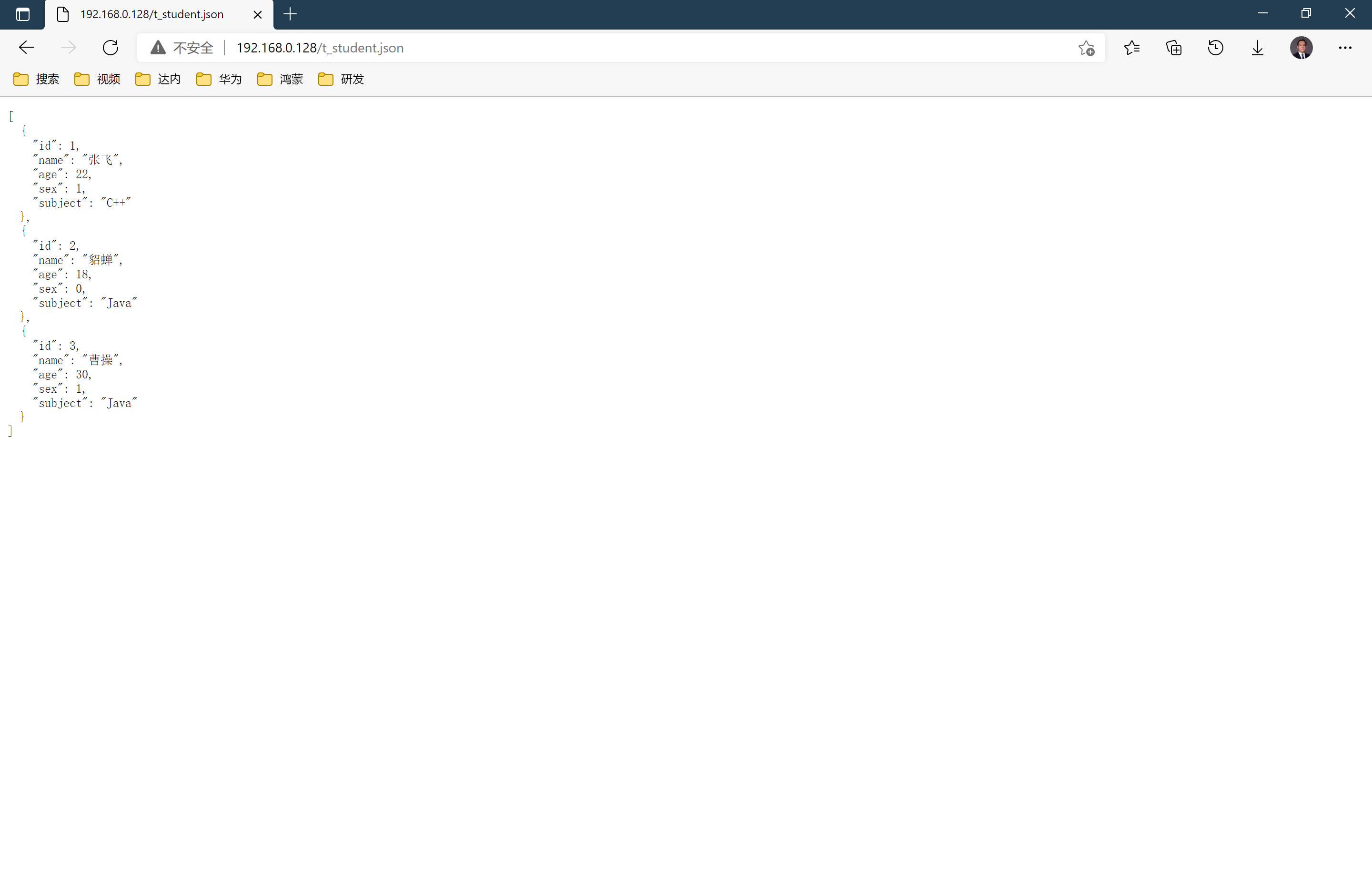
浏览器:http://192.168.0.128/peppa_pig.png

3 通过Http协议访问Web服务器
3.1 添加权限并将Http设置为Web访问的缺省模式
config.json
{ ... "deviceConfig": { "default": { "network": { "cleartextTraffic": true } } }, "module": { ... "reqPermissions": [ { "name": "ohos.permission.INTERNET" } ] } }
3.2 创建工作线程
getGlobalTaskDispatcher(TaskPriority.DEFAULT) .asyncDispatch(() -> getText()); getGlobalTaskDispatcher(TaskPriority.DEFAULT) .asyncDispatch(() -> getImage());
3.3 从Web服务器获取文本
try { URL url = new URL("http://192.168.0.128/t_student.json"); URLConnection connection = url.openConnection(); InputStream is = connection.getInputStream(); InputStreamReader isr = new InputStreamReader(is); BufferedReader br = new BufferedReader(isr); String json = "", line; while ((line = br.readLine()) != null) json += line; ZSONArray students = ZSONArray.stringToZSONArray(json); for (int i = 0; i < students.size(); ++i) { ZSONObject student = students.getZSONObject(i); int id = student.getInteger("id"); String name = student.getString("name"); int age = student.getInteger("age"); int sex = student.getInteger("sex"); String subject = student.getString("subject"); HiLog.info(label, "%{public}d, %{public}s, " + "%{public}d, %{public}d, %{public}s", id, name, age, sex, subject); } } catch (Exception exception) { HiLog.info(label, exception.getLocalizedMessage()); }
3.4 从Web服务器获取图像
try { URL url = new URL("http://192.168.0.128/peppa_pig.png"); URLConnection connection = url.openConnection(); InputStream is = connection.getInputStream(); ImageSource source = ImageSource.create(is, new SourceOptions()); DecodingOptions options = new DecodingOptions(); PixelMap map = source.createPixelmap(options); int width = map.getImageInfo().size.width; int height = map.getImageInfo().size.height; HiLog.info(label, "图像宽度%{public}d像素, " + "图像高度%{public}d像素", width, height); } catch (Exception exception) { HiLog.info(label, exception.getLocalizedMessage()); }
例程:Http
...\Http\entry\src\main\config.json
{ ... "deviceConfig": { "default": { "network": { "cleartextTraffic": true } } }, "module": { ... "reqPermissions": [ { "name": "ohos.permission.INTERNET" } ] } }
...\Http\entry\src\main\resources\base\graphic\background_button.xml
<?xml version="1.0" encoding="utf-8"?> <shape xmlns:ohos="http://schemas.huawei.com/res/ohos" ohos:shape="oval"> <solid ohos:color="#00a2e8"/> </shape>
...\Http\entry\src\main\resources\base\layout\ability_main.xml
<?xml version="1.0" encoding="utf-8"?> <DirectionalLayout xmlns:ohos="http://schemas.huawei.com/res/ohos" ohos:height="match_parent" ohos:width="match_parent" ohos:alignment="center" ohos:orientation="vertical" ohos:background_element="#004080"> <Button ohos:id="$+id:btnText" ohos:height="96vp" ohos:width="96vp" ohos:background_element="$graphic:background_button" ohos:text="文本" ohos:text_size="24fp" ohos:text_color="#ffffff" /> <Button ohos:id="$+id:btnImage" ohos:height="96vp" ohos:width="96vp" ohos:top_margin="24vp" ohos:background_element="$graphic:background_button" ohos:text="图像" ohos:text_size="24fp" ohos:text_color="#ffffff" /> </DirectionalLayout>
...\Http\entry\src\main\java\com\minwei\http\slice\MainAbilitySlice.java
public class MainAbilitySlice extends AbilitySlice { private static final HiLogLabel label = new HiLogLabel( HiLog.LOG_APP, 0x00101, MainAbilitySlice.class.getCanonicalName()); @Override public void onStart(Intent intent) { ... findComponentById(ResourceTable.Id_btnText) .setClickedListener(component -> onText()); findComponentById(ResourceTable.Id_btnImage) .setClickedListener(component -> onImage()); } ... private void onText() { getGlobalTaskDispatcher(TaskPriority.DEFAULT) .asyncDispatch(() -> getText()); } private void onImage() { getGlobalTaskDispatcher(TaskPriority.DEFAULT) .asyncDispatch(() -> getImage()); } private void getText() { try { URL url = new URL("http://192.168.0.128/t_student.json"); URLConnection connection = url.openConnection(); InputStream is = connection.getInputStream(); InputStreamReader isr = new InputStreamReader(is); BufferedReader br = new BufferedReader(isr); String json = "", line; while ((line = br.readLine()) != null) json += line; ZSONArray students = ZSONArray.stringToZSONArray(json); for (int i = 0; i < students.size(); ++i) { ZSONObject student = students.getZSONObject(i); int id = student.getInteger("id"); String name = student.getString("name"); int age = student.getInteger("age"); int sex = student.getInteger("sex"); String subject = student.getString("subject"); HiLog.info(label, "%{public}d, %{public}s, " + "%{public}d, %{public}d, %{public}s", id, name, age, sex, subject); } } catch (Exception exception) { HiLog.info(label, exception.getLocalizedMessage()); } } private void getImage() { try { URL url = new URL("http://192.168.0.128/peppa_pig.png"); URLConnection connection = url.openConnection(); InputStream is = connection.getInputStream(); ImageSource source = ImageSource.create(is, new SourceOptions()); DecodingOptions options = new DecodingOptions(); PixelMap map = source.createPixelmap(options); int width = map.getImageInfo().size.width; int height = map.getImageInfo().size.height; HiLog.info(label, "图像宽度%{public}d像素, " + "图像高度%{public}d像素", width, height); } catch (Exception exception) { HiLog.info(label, exception.getLocalizedMessage()); } } }
运行效果如下图所示:

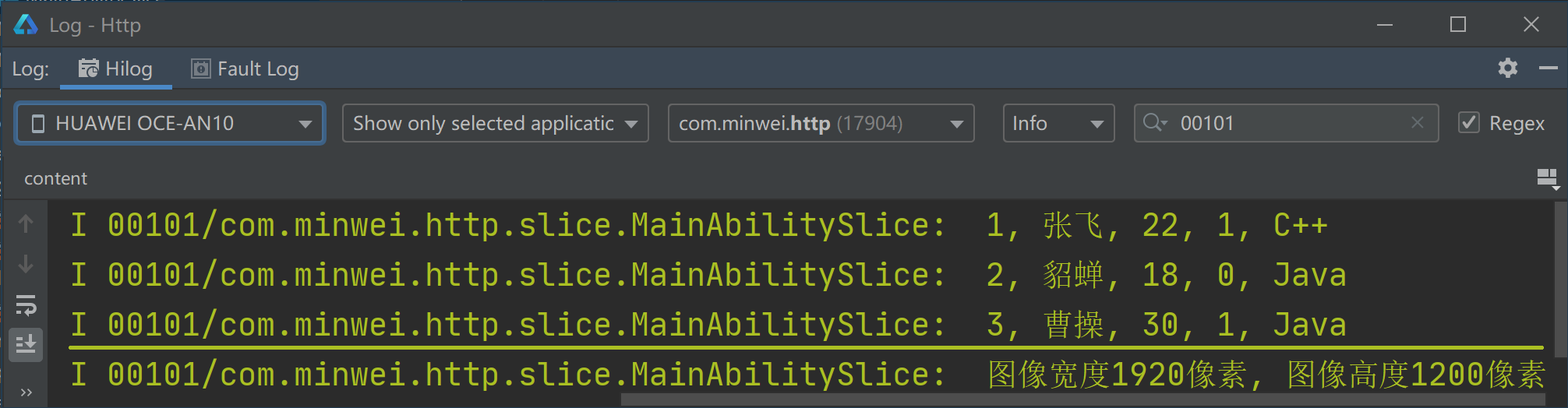
4 通过OkHttp类库访问Web服务器
4.1 添加类库依赖
build.gradle
dependencies {
...
implementation 'com.squareup.okhttp3:okhttp:4.9.0'
}
4.2 添加权限并将Http设置为Web访问的缺省模式
config.json
{ ... "deviceConfig": { "default": { "network": { "cleartextTraffic": true } } }, "module": { ... "reqPermissions": [ { "name": "ohos.permission.INTERNET" } ] } }
4.3 创建工作线程
getGlobalTaskDispatcher(TaskPriority.DEFAULT) .asyncDispatch(() -> doGet()); getGlobalTaskDispatcher(TaskPriority.DEFAULT) .asyncDispatch(() -> doPost());
4.4 Get请求
OkHttpClient client = new OkHttpClient(); Request request = new Builder() .url("http://192.168.0.128/t_student.json") .build(); Response response = null; try { response = client.newCall(request).execute(); String json = response.body().string(); ZSONArray students = ZSONArray.stringToZSONArray(json); for (int i = 0; i < students.size(); ++i) { ZSONObject student = students.getZSONObject(i); int id = student.getInteger("id"); String name = student.getString("name"); int age = student.getInteger("age"); int sex = student.getInteger("sex"); String subject = student.getString("subject"); HiLog.info(label, "%{public}d, %{public}s, " + "%{public}d, %{public}d, %{public}s", id, name, age, sex, subject); } } catch (IOException exception) { HiLog.info(label, exception.getLocalizedMessage()); } finally { if (response != null) response.close(); }
4.5 Post请求
OkHttpClient client = new OkHttpClient(); FormBody form = new FormBody.Builder() .add("username", "tarena") .add("password", "123456") .build(); Request request = new Builder() .url("http://192.168.0.128/t_student.json") .post(form) .build(); Response response = null; try { response = client.newCall(request).execute(); String html = response.body().string(); HiLog.info(label, html); } catch (IOException exception) { HiLog.info(label, exception.getLocalizedMessage()); } finally { if (response != null) response.close(); }
例程:OkHttp
...\OkHttp\entry\build.gradle
...
dependencies {
...
implementation 'com.squareup.okhttp3:okhttp:4.9.0'
}
...
...\OkHttp\entry\src\main\config.json
{ ... "deviceConfig": { "default": { "network": { "cleartextTraffic": true } } }, "module": { ... "reqPermissions": [ { "name": "ohos.permission.INTERNET" } ] } }
...\OkHttp\entry\src\main\resources\base\graphic\background_button.xml
<?xml version="1.0" encoding="utf-8"?> <shape xmlns:ohos="http://schemas.huawei.com/res/ohos" ohos:shape="oval"> <solid ohos:color="#22b14c"/> </shape>
...\OkHttp\entry\src\main\resources\base\layout\ability_main.xml
<?xml version="1.0" encoding="utf-8"?> <DirectionalLayout xmlns:ohos="http://schemas.huawei.com/res/ohos" ohos:height="match_parent" ohos:width="match_parent" ohos:alignment="center" ohos:orientation="vertical" ohos:background_element="#385723"> <Button ohos:id="$+id:btnGet" ohos:height="96vp" ohos:width="96vp" ohos:background_element="$graphic:background_button" ohos:text="GET" ohos:text_size="24fp" ohos:text_color="#ffffff" /> <Button ohos:id="$+id:btnPost" ohos:height="96vp" ohos:width="96vp" ohos:top_margin="24vp" ohos:background_element="$graphic:background_button" ohos:text="POST" ohos:text_size="24fp" ohos:text_color="#ffffff" /> </DirectionalLayout>
...\OkHttp\entry\src\main\java\com\minwei\okhttp\slice\MainAbilitySlice.java
public class MainAbilitySlice extends AbilitySlice { private static final HiLogLabel label = new HiLogLabel( HiLog.LOG_APP, 0x00101, MainAbilitySlice.class.getCanonicalName()); @Override public void onStart(Intent intent) { ... findComponentById(ResourceTable.Id_btnGet) .setClickedListener(component -> onGet()); findComponentById(ResourceTable.Id_btnPost) .setClickedListener(component -> onPost()); } ... private void onGet() { getGlobalTaskDispatcher(TaskPriority.DEFAULT) .asyncDispatch(() -> doGet()); } private void onPost() { getGlobalTaskDispatcher(TaskPriority.DEFAULT) .asyncDispatch(() -> doPost()); } private void doGet() { OkHttpClient client = new OkHttpClient(); Request request = new Builder() .url("http://192.168.0.128/t_student.json") .build(); Response response = null; try { response = client.newCall(request).execute(); String json = response.body().string(); ZSONArray students = ZSONArray.stringToZSONArray(json); for (int i = 0; i < students.size(); ++i) { ZSONObject student = students.getZSONObject(i); int id = student.getInteger("id"); String name = student.getString("name"); int age = student.getInteger("age"); int sex = student.getInteger("sex"); String subject = student.getString("subject"); HiLog.info(label, "%{public}d, %{public}s, " + "%{public}d, %{public}d, %{public}s", id, name, age, sex, subject); } } catch (IOException exception) { HiLog.info(label, exception.getLocalizedMessage()); } finally { if (response != null) response.close(); } } private void doPost() { OkHttpClient client = new OkHttpClient(); FormBody form = new FormBody.Builder() .add("username", "tarena") .add("password", "123456") .build(); Request request = new Builder() .url("http://192.168.0.128/t_student.json") .post(form) .build(); Response response = null; try { response = client.newCall(request).execute(); String html = response.body().string(); HiLog.info(label, html); } catch (IOException exception) { HiLog.info(label, exception.getLocalizedMessage()); } finally { if (response != null) response.close(); } } }
运行效果如下图所示:
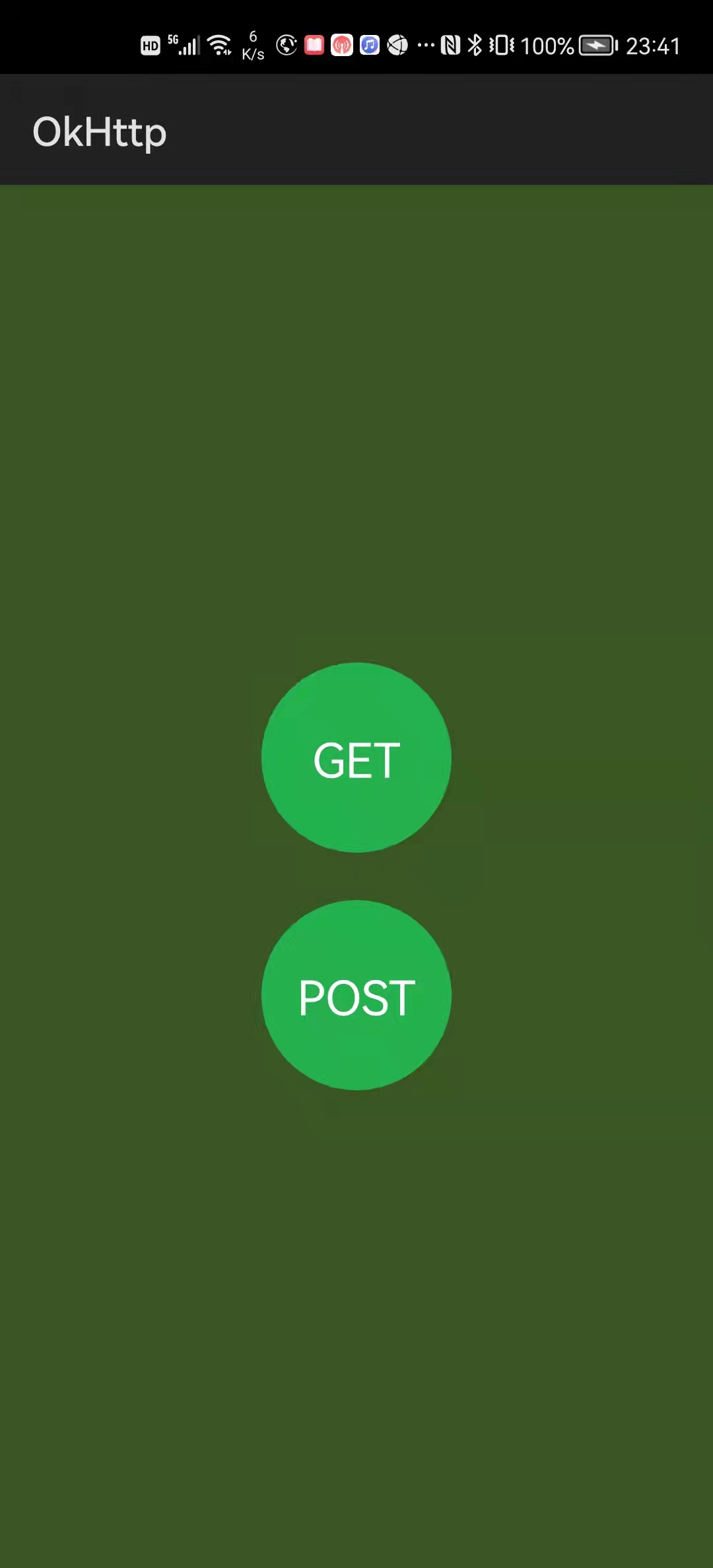
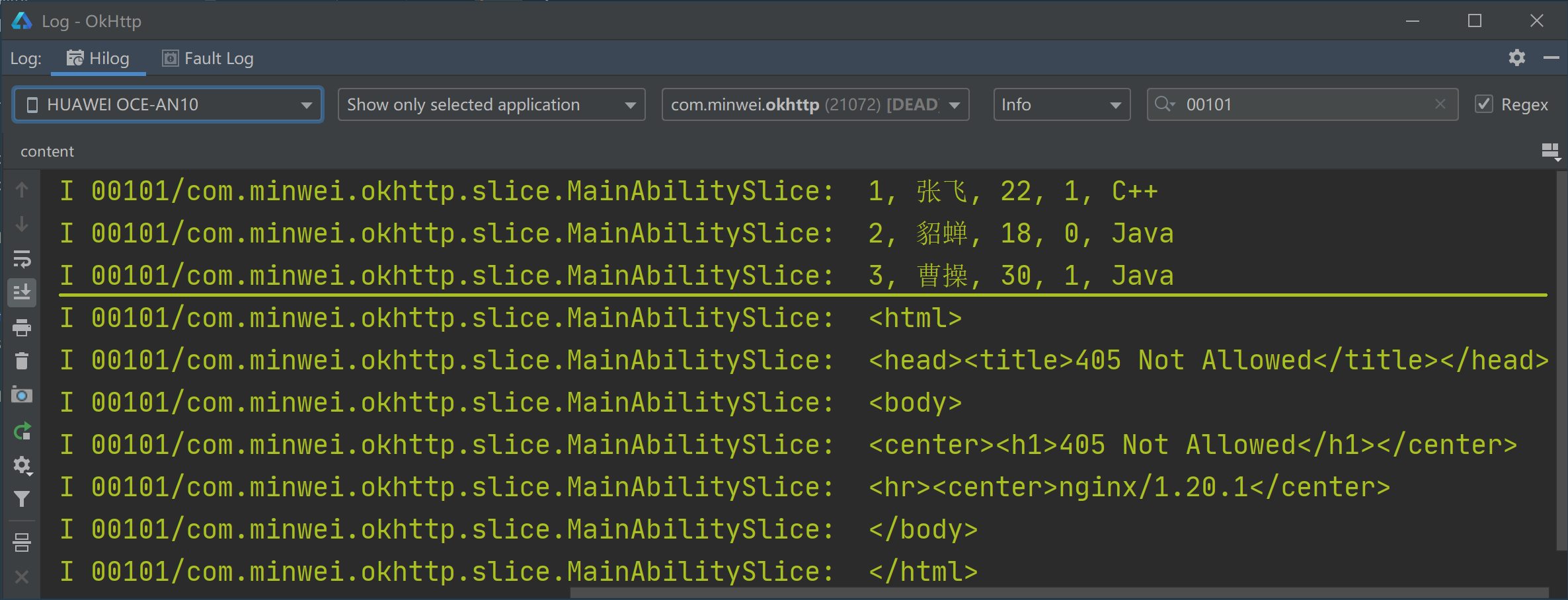
5 通过WebView组件访问Web服务器
5.1 添加权限并将Http设置为Web访问的缺省模式
config.json
{ ... "deviceConfig": { "default": { "network": { "cleartextTraffic": true } } }, "module": { ... "reqPermissions": [ { "name": "ohos.permission.INTERNET" } ] } }
5.2 WebView组件
<ohos.agp.components.webengine.WebView
ohos:id="$+id:wv"
ohos:height="match_parent"
ohos:width="match_parent"/>
5.3 载入页面
wv.load("http://192.168.0.128");
例程:WebView
...\WebView\entry\src\main\config.json
{ ... "deviceConfig": { "default": { "network": { "cleartextTraffic": true } } }, "module": { ... "reqPermissions": [ { "name": "ohos.permission.INTERNET" } ] } }
...\WebView\entry\src\main\resources\base\layout\ability_main.xml
<?xml version="1.0" encoding="utf-8"?> <DirectionalLayout xmlns:ohos="http://schemas.huawei.com/res/ohos" ohos:height="match_parent" ohos:width="match_parent" ohos:alignment="center" ohos:orientation="vertical"> <ohos.agp.components.webengine.WebView ohos:id="$+id:wv" ohos:height="match_parent" ohos:width="match_parent"/> </DirectionalLayout>
...\WebView\entry\src\main\java\com\minwei\webview\slice\MainAbilitySlice.java
public class MainAbilitySlice extends AbilitySlice { @Override public void onStart(Intent intent) { ... WebView wv = (WebView) findComponentById(ResourceTable.Id_wv); wv.load("http://192.168.0.128"); } ... }
运行效果如下图所示: